OL Connect

Advance to OL® Connect
Upgrade from PlanetPress Suite and empower digital transformation with the latest web technology.
Deliver multi-channel communications and elevate operations with OL Connect.
Enable process automation and digital outputs.
Extend your current PlanetPress Suite abilities to digitize workflows, enhance print, and move to digital communications including email, web, and SMS.
- Create communications with a user-friendly multi-channel designer
- Automate the processing, archiving, and distribution of business documents to digital systems
- Send personalized, modern, and interactive multi-channel communications
Access data easily and enhance communications.
OL Connect offers powerful data and design tools to simplify the creation and distribution of personalized customer correspondence.
- Centralize and map data from various sources with the DataMapper
- Generate a unified data model for use in multiple context templates including print, email, and web
- Enrich templates with variable text, dynamic tables and images, conditional content, barcodes, and more
OL® Connect highlights
Take advantage of new features and functions.
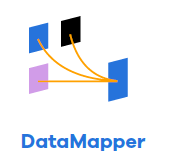
- Collect and map data from any source or print stream
- Data file types include Excel, CSV, Database, XML, JSON, PDF, PCL*, and AFP*
- Powerful data mapping tools with GUI and advanced scripting modes
- Simplify the design phase by developing a Unified Data Model
- Use the same data model in multiple designs and contexts
* Optional features sold separately

- Multi-channel contexts in a single designer
- Design modes include user-friendly drag and drop, HTML, CSS, and JavaScript
- Build print templates, emails, and variable web pages
- Add postal barcodes, inserter barcodes, OMR, and QR codes
- Supports text and page overflow, dynamic tables, white space management, and much more
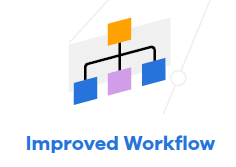
- Imaging module with image, fax, and search functionality
- Capture input from folders, web, email, and more
- Create rules and conditions
- Produce and distribute print or digital output
- Match and merge different types of documents from various systems through an identifier
- Connect to additional systems including email, digital signature, and more
Multi-channel communications
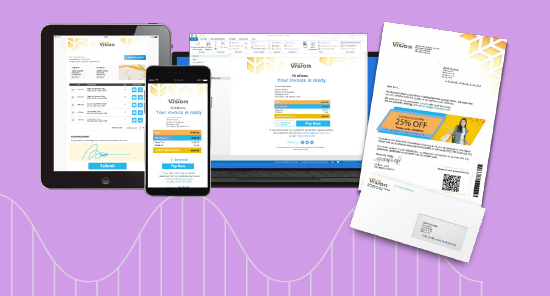
Output presets
- Wizard-based print output
- Booklet imposition
- Inserter barcodes and OMR
- Job and document separation
- Sort and batch jobs
Upgrade model comparison
Get the latest features and options with updated technology.


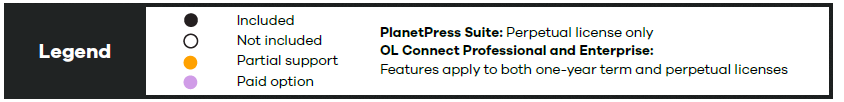
Drive customer interaction
- Compose: Repurpose your existing documents or create new personalized content for print, email, web, and mobile
- Distribute: Automate output using rules and conditions to control its final format and destination including digital channels
- Interact: Use your digital output to create new digital inputs and trigger follow-up processes


